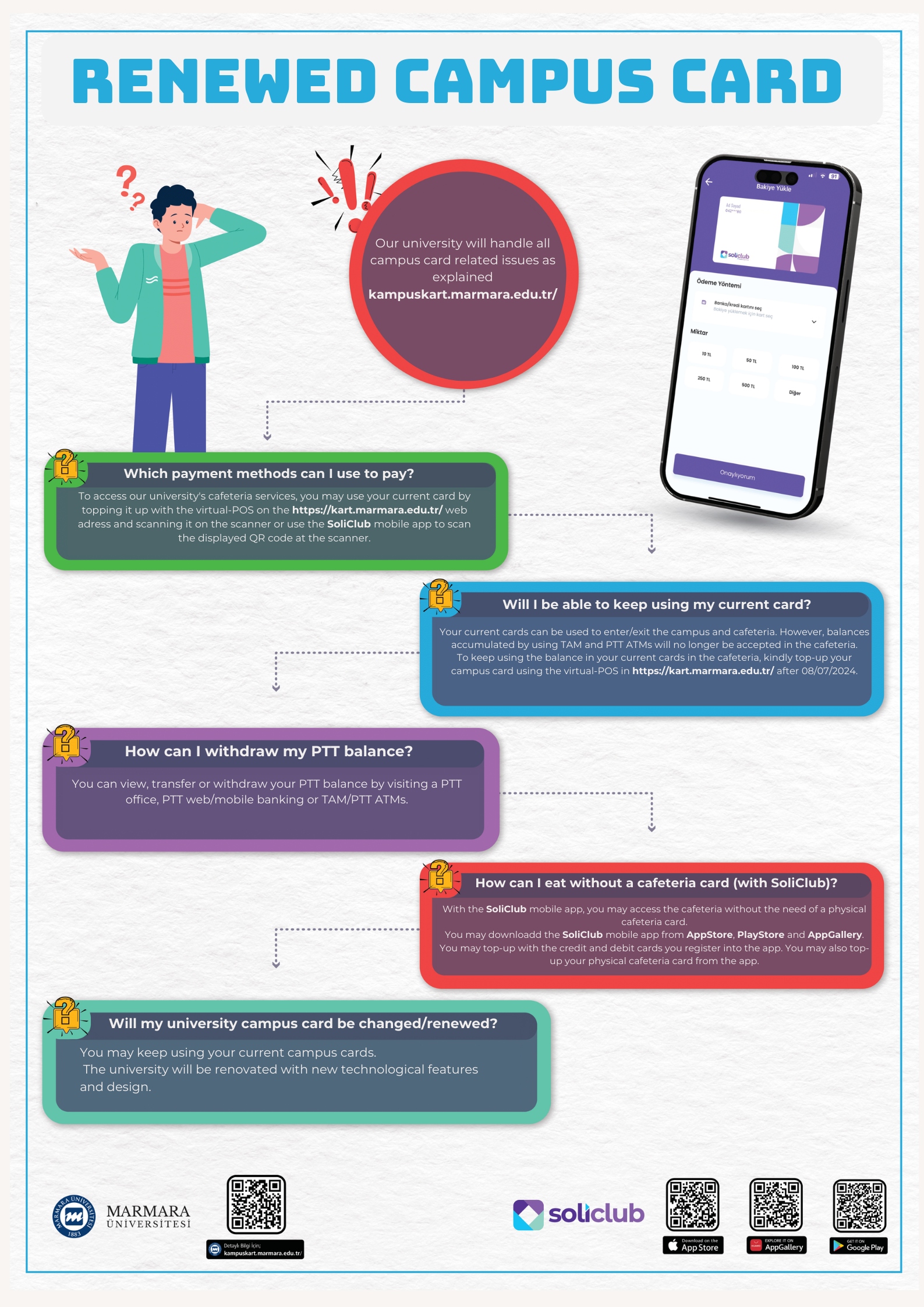
With the SoliClub application, you can top up your physical card (campus card) and pass through the turnstiles in the cafeteria by scanning the QR code via the application. In order to top up your balance or spend money via SoliClub, you need to pair your credit card or checking account card with BKM Express. In this way, you can make balance top-ups or expenditures via your defined debit card. You can only top up your physical card with the “top up card” button within the SoliClub application.
You must swipe your card at a maximum distance of 3 cm from the spending/loading terminals. Also, refrain from withdrawing your card until you are sure that it has been read by the device (approximately 3 seconds).
The Campus Card may be used for;
- Campus access control units,
- Payment of fees in all cafeterias of the university,
- In resource borrowing transactions in all libraries of the university.
Students can use the cafeteria for two meals a day, lunch and dinner. Only lunch is available for cardholders with other meal entitlements (personnel and visitors).
You can top up the balance of their physical cards for cafeteria use via the Marmara Kart link. Additionally, the SoliClub application can also be used for balance top-ups.
In case of loss, malfunction or theft of the campus card, the person can initiate the renewal process with the Card renewal request form. The current status of the card (in print, in transfer, ready for delivery, current) can be tracked from the card operations menu in the person profile on BYS MARMARA The new card prepared by the Card Coordinatorship is sent to the unit to which the person is affiliated. Cards that are “ready for delivery” are delivered by your respective units.
You can eat in the cafeteria using your card or with the SoliClub mobile app.
With the SoliClub mobile app, you can use your mobile phone to access the dining hall without the need for a campus card. You can download the SoliClub App from AppStore, PlayStore and AppGallery. You can pay instantly (without prior balance loading) with the debit or credit card you will introduce with BKM Express security through the application. You can also transfer balance to your physical card via the app. Additionally, you can top up your card at Marmara Kart and use your card in the cafeteria without installing the mobile app.
- Download the SoliClub App,
- Select the university,
- Register with your information:
- a) Personnel with Institution Registry Number with Institution Registry Number
- b) Personnel who do not have a Registry Number with their Turkish ID Number (TC is defined for new staff)
- c) Students with their Student Number
- Match your card with BKM Express from the “Add card” menu.
- You can top up the balance on your physical card from the “Top up balance” menu.
Kindly contact us at kart@marmara.edu.tr.
You must contact the Department of Health, Culture and Sports.
Log in at Marmara BYS with the student number you will receive after your registration process is completed by your unit. Update your profile information, upload a photo. Download the SoliClub App from SoliClub to use the tolls and cafeteria payment systems.
Register with your student number. Create BKM Express membership and add a card. If you have a GSM number belonging to one of Turkiye operators, you can add online payment systems with virtual card number. You can use your account at transit and payment points by clicking on the QR code icon in the application.
In case of faulty transactions and dismissal from the institution, refund procedures are carried out by the Department of Health, Culture and Sports with a petition.
You can request a new card by filling out the application form available on the BYS > Profile Information > Campus Card page.
Bu sayfa Kampüs Kart Koordinatörlüğü tarafından en son 12.12.2025 14:44:03 tarihinde güncellenmiştir.
